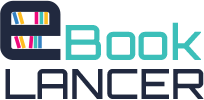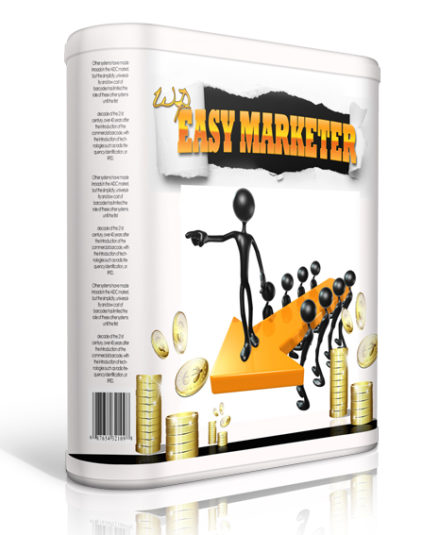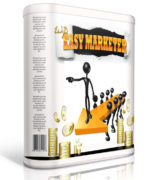Product Description

WpEasyMarketer WP Plugin
WpEasyMarketer WP Plugin – Using your plugin is easy. This document will take you step-by-step of installation, setup, and implementation.
First, you must install and activate your plugin into your WordPress blog before you can use it. To do this: Log in to your WordPress administration section. Go to the Plugins menu.
Click “Add New.” Click the “Upload” link.
Click the “Browse” button
Setting up the plugin for use takes less than 5 minutes!
1- Go to the Wp Easy Marketer options page. You will find the link in the dashboard side menu under settings
2- Add your clickbank id .This is used in the product banner ads
3- Select the pages you want the banners to show on
4- That’s all you need to do..unless you wish to add content
5- To create a new article post selects one from the menu and click the button below
6- To create a new video post selects one from the menu and click the button below
7- To use side bar adds select the Wp Easy Marketer widgets and drag into side bar