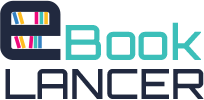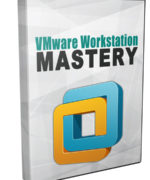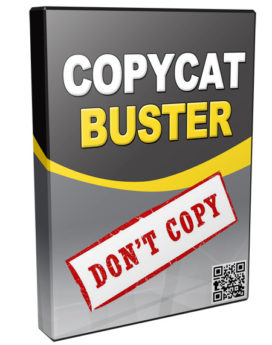Product Description

About VMware Workstation Mastery
How to set up VMware workstation virtual player! You might not be familiar with VMware Workstation. According to wikipedia, it is a hypervisor that runs on x64 computers. That enables users to setup one or more virtual machines on a single physical machine.
If you are not a techie guy but want to learn how to completely setup. Your dual virtual machine, the video tutorial inside is your best guide.
VMware Workstation is a hosted hypervisor that runs on x64 versions of Windows and Linux operating systems (an x86 version of earlier releases was available). It enables users to set up virtual machines (VMs) on a single physical machine, and use them simultaneously along with the actual machine. Each virtual machine can execute its own operating system, including versions of Microsoft Windows, Linux, BSD, and MS-DOS. VMware Workstation is develop and sell by VMware, Inc., a division of Dell Technologies. There is a free-of-charge version, VMware Workstation Player, for non-commercial use. An operating systems license is need to use proprietary ones such as Windows. Ready-made Linux VMs set up for different purposes are available from several sources.
VMware Workstation supports bridging existing host network adapters and sharing physical disk drives and USB devices with a virtual machine. It can simulate disk drives. An ISO image file can be mount as a virtual optical disc drive. And virtual hard disk drives are implement as .vmdk files
VMware Workstation Pro can save the state of a virtual machine (a “snapshot”) at any instant. These snapshots can later be restored, effectively returning the virtual machine to the saved state,[5] as it was and free from any post-snapshot damage to the VM.
Multiple Virtual Machines
VMware Workstation includes the ability to group multiple virtual machines in an inventory folder. The machines in such a folder can then be power on and power off as a single object, useful for testing complex client-server environments.