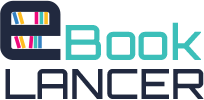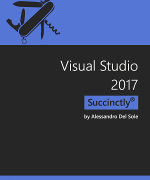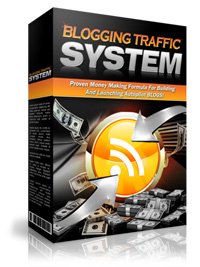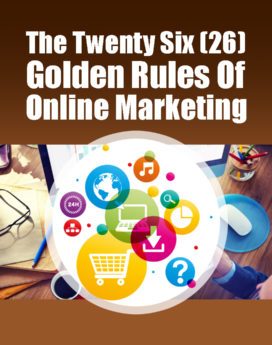Product Description

Microsoft Visual Studio is an integrated development environment (IDE) from Microsoft. And it is used to develop computer programs for Microsoft Windows. Finally Microsoft Visual Studio has always been an extremely powerful development environment. One of the reasons for its power is that it can target multiple development platforms. In addition option to target non-Microsoft technologies and operating systems. For example, think of Android and iOS development with both Xamarin and Apache Cordova. But great power also means a complex infrastructure. And in the past Visual Studio required many hours for installation and a huge amount of space on disk.
In Visual Studio 2017, Microsoft brings a new installation experience. So that simplifies the process and saves both time and disk space. Since keeping in mind the importance of the overall performance and efficiency of its premiere development tool. Therefore one of Microsoft‟s goals for Visual Studio 2017 was to simplify the installation process to save developers time and disk space. Hence with Visual Studio 2015, a full installation required many gigabytes on disk and several hours to complete. Solving this problem meant rethinking the entire IDE infrastructure and changing both the way Visual Studio consumes the components. It relies on and the way it allows targeting different development platforms.
Based on these changes, Visual Studio 2017 is now made of a core shell. So that includes the code editor and essential tools, referred to as Visual Studio core editor. Since this provides capabilities for writing code in a number of languages. Including (but not limited to) Visual Basic, C#, C++, and Python, along with syntax colorization, IntelliSense, and debugging support. All in the familiar Visual Studio environmentVisual Studio 2017 supports adding sets of components, each targeting a specific development scenario. Each set of components is referred to as a workload. Workloads make installation and maintenance easier. especially relevant allow developers to install what they actually need without unnecessary components, SDKs, and tools.
Table of contents:
1:Introduction
2:A New Installation Experience
3:The Start Page Revisited
4:Code Editor Improvements
5:XAML Improvements
6:Working with Solutions, Folders, and Languages
7:Extensions and Extensibility
8:Debugging and Testing Improvements
9:Visual Studio 2017 for Mobile Development
10:Visual Studio 2017 for Cloud and Web Development